I guys
In this days i have update my Blog to NextJS 13 and redesign UI & UX. Before starting to code, I read the official documentation and watched some YouTube tutorials.
I took a lot of inspiration from Lee's website, which is already updated to NextJS 13 and well-organized in terms of UI and UX.
Starting to structure the website
First of all, I need to keep my projects always updated on the projects page. One of the best solutions I found was to use the GitHub API, since I keep all my projects there.
By using a simple function, I am able to get an array with all the projects and sort them by the last modification date. The next step is to sort them based on the last push made, but it's not that simple.
const projects = await res.json();
projects.map((project, i) => project.topics.includes("portfolio") || project.topics.includes("42firenze") === true ? null : projects.splice(i, 1))
projects.sort((a, b) => new Date (b.updated_at) - new Date (a.updated_at));
return projects;With the highlighted code section, all I'm doing is removing the projects that don't have the "portfolio" or "42firenze" tag, which I don't want to display on my website.
Furthermore, thanks to the topics in my repositories, I have been able to manage the display of my projects based on their topic. So when the user clicks on a certain topic, the projects with that specific topic will be displayed. I have decided to use this UX experience only on PCs and tablets, since on smartphones, with their smaller screens, these buttons would take up too much space and the projects would not be visible.
ContentLayer
To manage all of my articles, which are in MDX format, I used a new method called ContentLayer. After reading the documentation, I started writing some code, and I must say that ContentLayer is really cool. With minimal effort, I was able to automatically manage my articles using a simple contentlayer.config.js file, and also manage the Code Syntax Highlighter thanks to rehypePrettyCode.
Font
To manage the custom font in the article titles, I used a new feature of NextJS called Next Font, which allowed me to load a local font and extend it using tailwindcss.
Open Graph Image
I also managed to dynamically create Open Graph Images for each article, using the new functions of NextJS 13. To do this, I used the Cloudinary API. I simply pass it the title of the article and it returns an OG Image for that specific article.
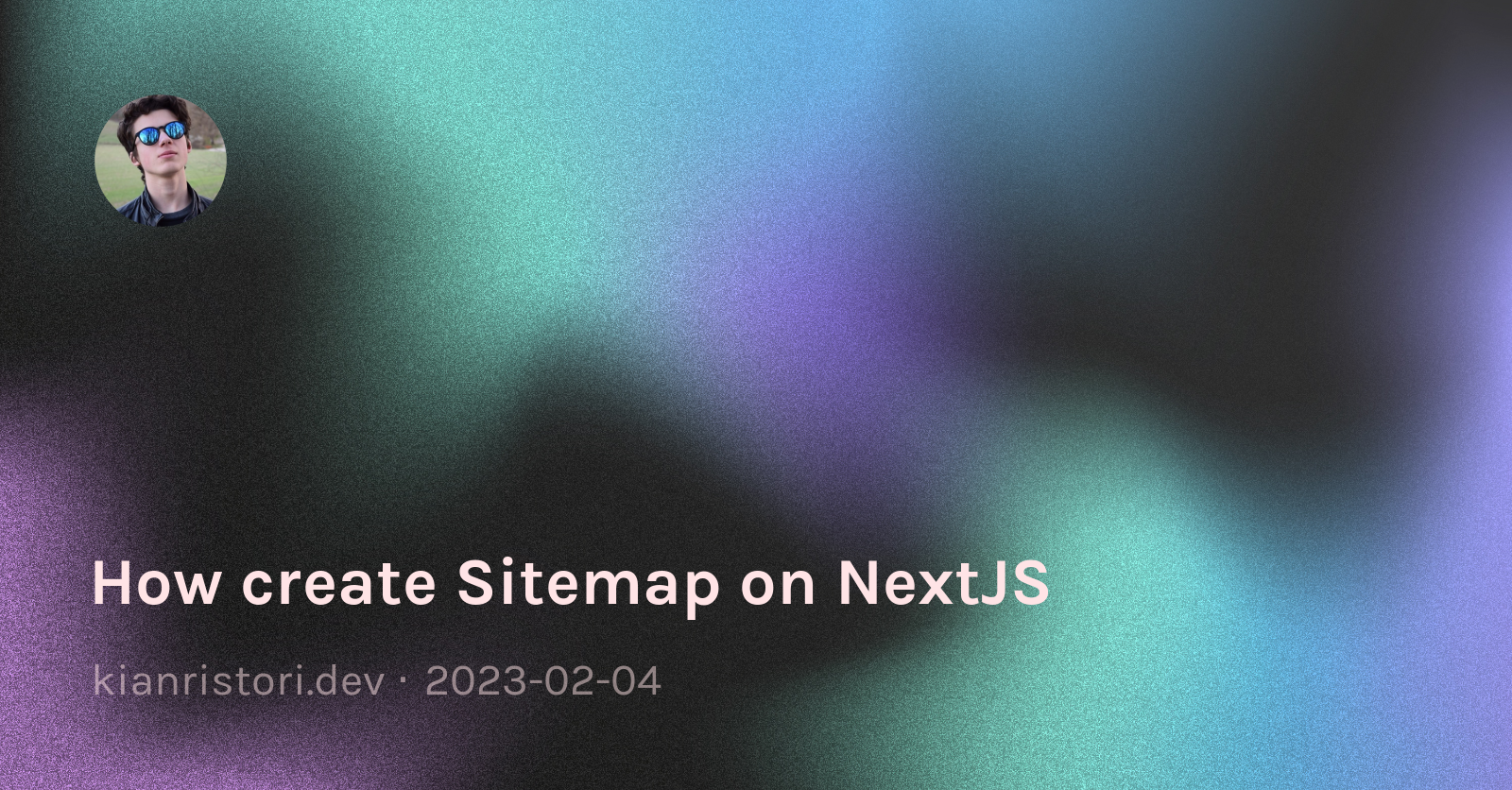
Example of OG Image
View Counter
Finally, I added a view counter for each article, using a simple real-time database with Firebase. When the user clicks on an article, I use some APIs to add +1 to the corresponding article in my database, which has the same slug as my blog article, so I can recognize it.
That's all for now. I'll keep you updated in case of any future changes.